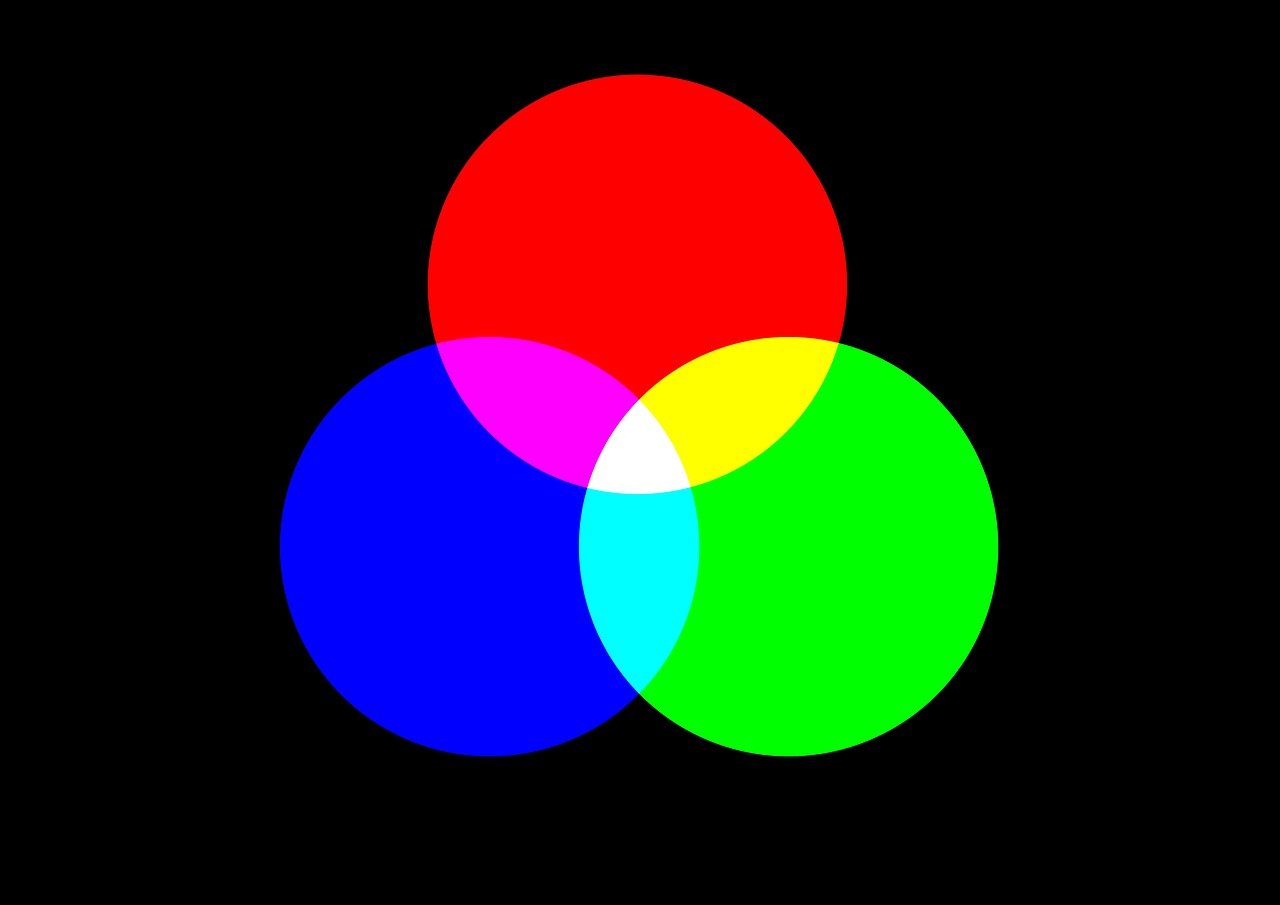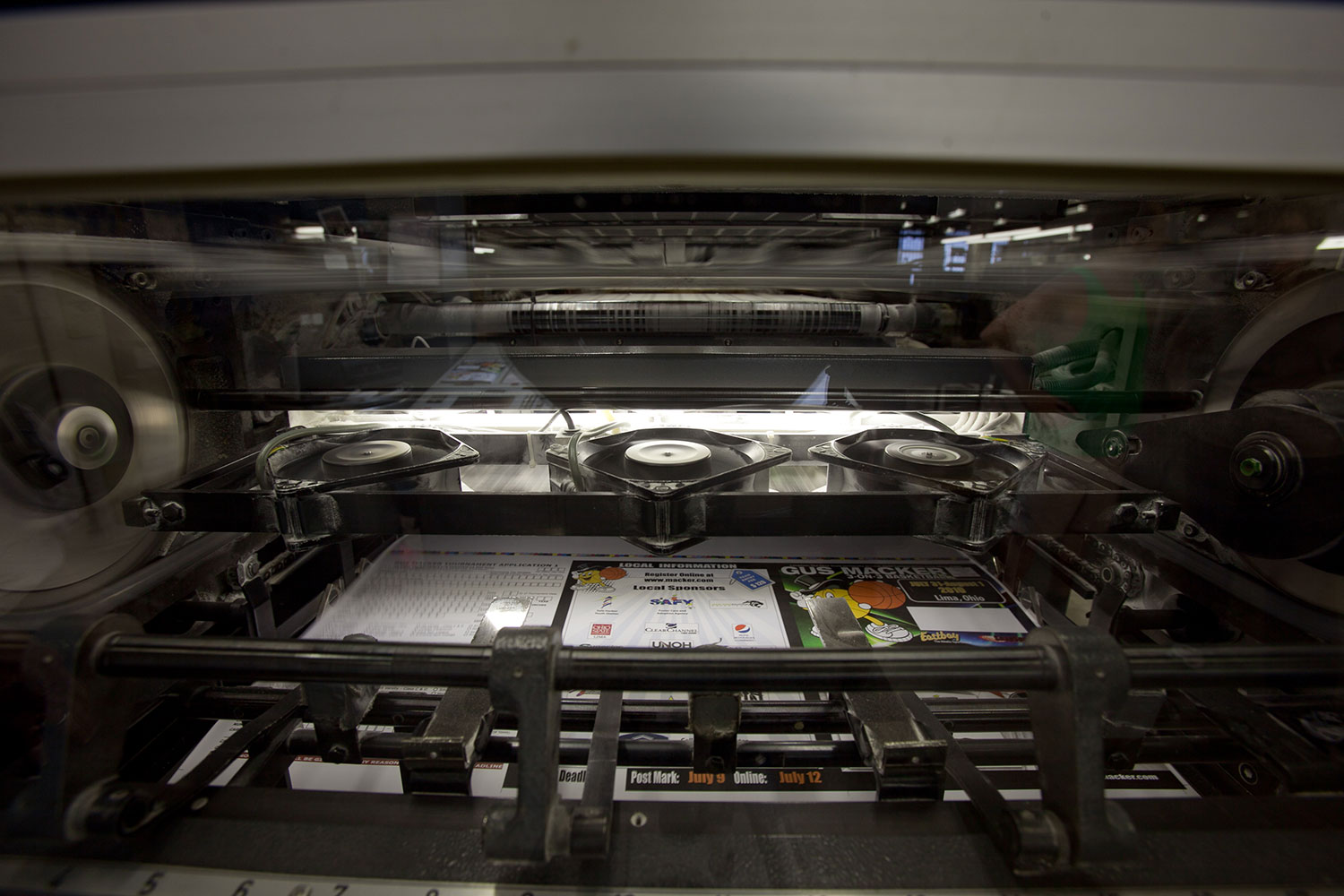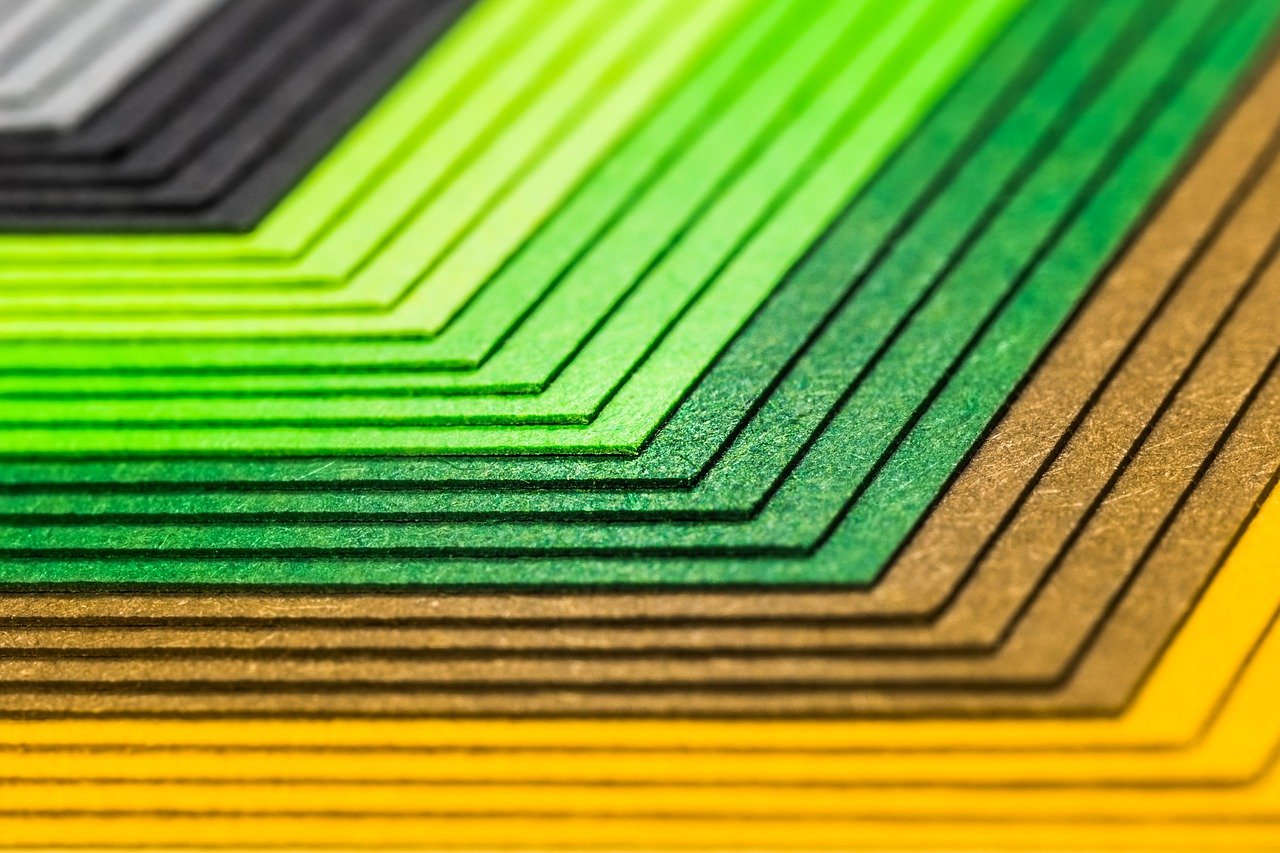Types of Color (RGBi, CMYKi, PMS, HSV, HSL, LAB)
As designers and artists we are all familiar with RGB and CMYK but do you know what these are? Did you know there are other color models out there?
A color model is an abstract, mathematical model used to describe the way colors can be represented as an ordered list of values (or tuples). Most color values have three or four different values or components that, when combined, provide a spectrum of colors. Each different color model is composed of a specific section of the visible color spectrum. Unfortunately, there is no digital color model that encompasses the entire visible spectrum.
Color Space
A color space is the resulting set of colors from outputting all the possible combinations of the values in a specific color model.
Tristimulus Values
Tristimulus values is based on the human eye. We all have cone cells and rod cells in our eyes that interpret light. The rod cellss handle light and dark while the cone cells handle colors. There are three diffrent types of cones, those that handle short, medium and long wavelength light.
The tristimulus values are a representation of all the colors in the visable spectrum and can be thought of as a three-dimensional graph. The x, y and z axes represent the stimuli values for long-wavelength (L), medium-wavelength (M), and short-wavelength (S) receptors.
Black resides at the origin point on the graph (S,L,M) = (0,0,0). White has no definite position in the color space. White is defined according to the color temperature or white balance desired or available from ambient light.
The human color space is a horse-shoe-shaped cone extending out from the origin to, in theory, infinity. The most saturated colors are located at the outer rim of the region, with brighter colors farther removed from the origin.
In 1931 the Commission internationale de l’éclairage (International Comission on Illumination) developed the tristimulus value model. This set of values is the basis for every color space created (RGB, CMYK, LAB, etc.).
CIE XYZ Color Space
From the tristimulus model the CIE XYZ Color Space was created. The CIE XYZ space has served as a standard for years and is the basis from which many other color spaces were created. This color space translates the S, M and L values to X, Y, and Z (or red, green and blue respectively).
It is important to note that X, Y, and Z don’t necessarily represent a specific red, green or blue value. Nor are they exclusive. This model translates the wavelength paramaters of S, M and L into the appropriate range of colors.
Color Models
The two most common color models are RGB and CMYK, both are designed for specific applications and have their own advantages and limitations. There are other color models as well, including spot color libraries.
CMYK
The CMYK color model is a subtractive color model and is the most commonly used for offset printing. CMYK printing is also known as process printing. Each letter in CMYK refers to one of the inks used in process printing: Cyan, Magenta, Yellow and Key. The Key color provides the shadows and is most commonly black.
As a subrtactive model white is achieved through an absense of all four components and black, although most commonly achieved through the Key color, can be created by combining C, M and Y. Howeve, the black created by mixing the C, M and Y values is dull and unsatisfactory which is why black is often used as the key color. Using black provides deeper blacks with less saturation than would be required to achieve a comprable black using only C, M and Y.
Spot Colors (PMS, ANPA, TOYO, DIC etc)
Spot colors are printed with one ink. For example, if a piece is one color, instead of printing the seperation of that one color and using four inks, one specific ink can be used. This specially mixed ink can make printing cheeper if your piece only has one or two colors. Spot colors come in a wide variety and include specialty inks such as metallic or flourescent inks. There are many diffrent brands of spot color inks. In the United States the dominant spot color printing system is PANTONE®. The Pantone Matching System®, or PMS, consists of thousands of colors. Other spot color systems include TOYO and DIC, both common spot color systems in Japan or ANPA (the American Newspaper Publishers Association spot color palette consisting of 300 colors for use in newspapers). Because each spot color system creates their own custom color palettes a color that exists in one system may not have a match in another.
Pantone® spot colors are identified by number preceeded by PMS (Pantone Matching System®). For example PMS 113, PMS 114 and PMS 117 are all diffrent yellows.
If you’ve designed a piece with spot colors but it needs to be printed via process printing the color can be converted. However, this can cause some problems because a Pantone® color does not always have a good process match.
RGB
The RGB color model is an additive color model, meaning the three primary colors (red, green and blue) are added together to create the full spectrum. Today the RGB color model is used mainly in the sensing and production of colors on electronic devices. Although it’s primary use is in the electronic displays the model as been around since before computers as a component of human color perception.
As an additive model light is used to create the spectrum. White is achieved by combining all three of the primary colors and black is achieved through an absence of all three primary colors.
It is important to note that RGB colors are device dependent, meaning the same R, G and B values may display differently on one monitor compared to another. This is because the color elements (phosphors, dyes etc.) and their response to the R, G and B values vary from manufacturer to manufacturer. Even the same device may render colors differently over time as it ages. Because of this, RGB values to not necessarily define the same color across devices without some kind of color management.
When creating documents in graphic design software, any web or computer template will often be set to RGB as a default whereas print based design templates will b set to CMYK as a default. In programs like Photoshop there are some filters and effects that may be disabled if your document is not set to RGB. If you want to use these filters simply convert your document to RGB and back to CMYK before sending it to your print vendor.
When converting documents between RGB and CMYK be careful because some colors do not convert well, especially if you do not define for the software the specific RGB color space. Think of different color spaces as different languages. If you try to translate something from Chinese to Spanish there will be words for which there are no direct translation. It is the same with colors meaning sometimes a substitute has to be used that may not be an exact match. Just as Chinese has many dialects, so too are there different RGB color spaces with subtle differences. For example, compared to sRGB, AppleRGB is shifted more toward the blue end of the spectrum.
For a great document that provides a more advanced look at different RGB color models check out “A Review of RGB Color Spaces ..from xyY to R’G’B'”** by Danny Pascale.
**This is a third party documents intended to provide information to readers and is not associated with Pengad Indy Inc.
Perceptual uniformity is achieved when an incremental change in the numerical color value is reflected by an equally perceivable change in the color’s physical appearance.
HSV and HSL
These two color models are cylindrical representations of the RGB color space. They were developed in the 1970s for use with computer graphic’s software. HSV stands for Hue, Saturation, and Value and HSL stands for Hue, Saturation and Lightness. Although both of these color models are easier to render than the CIELAB color space, HSV and HSL are often criticized for their lack of perceptual uniformity. Both color models are touted as being “device independent,” however, being based on the RGB color space with an unspecified white point makes them more device dependent than proponents would like to admit.
Both of these color models were useful during a time when color values had to be defined numerically. Now that users can visually select their color choices, the HSV and HSL color models have been all but abandoned.
CIELAB and L*a*b*
The L*a*b* color space is based on the 1976 CIELAB color space created by the Commission Internationale de l’éclairage currently based in Vienna, Austria. This body is the international authority on light, illumination, color and color spaces. The L*a*b* system is designed on the XYZ color space developed in 1931.
The intention behind the creation of the L*a*b* system was to create a space that can be created out of the XYZ color space using simple formulas. Obviously this is all done by our computers in the background. The important key to the L*a*b* system is the idea of perceptual uniformity.
Being perceptually uniform means that any change in of the same amount in a color value should produce a change of about the same visual importance. Not only does this make the color space more intuitive but it also can improve the reproduction of tones.
The L*a*b* color space includes all perceivable colors. This means that its gamut exceeds those of both the RGB and CMYK color models. Even more important is the fact that the L*a*b* model is device independent. This means the colors are defined independent of where they are created and by what, this is not true for RGB or CMYK unless there is a color management system in place.
The bottom line is the L*a*b* color space helps you with your work all the time. Because the L*a*b* gamut exceeds both those of the RGB and CMYK color models programs like Adobe Photoshop use the L*a*b* model when you convert an image from RGB to CMYK for print reproduction. It is also used as an interchange format between different devices because of its device independence.