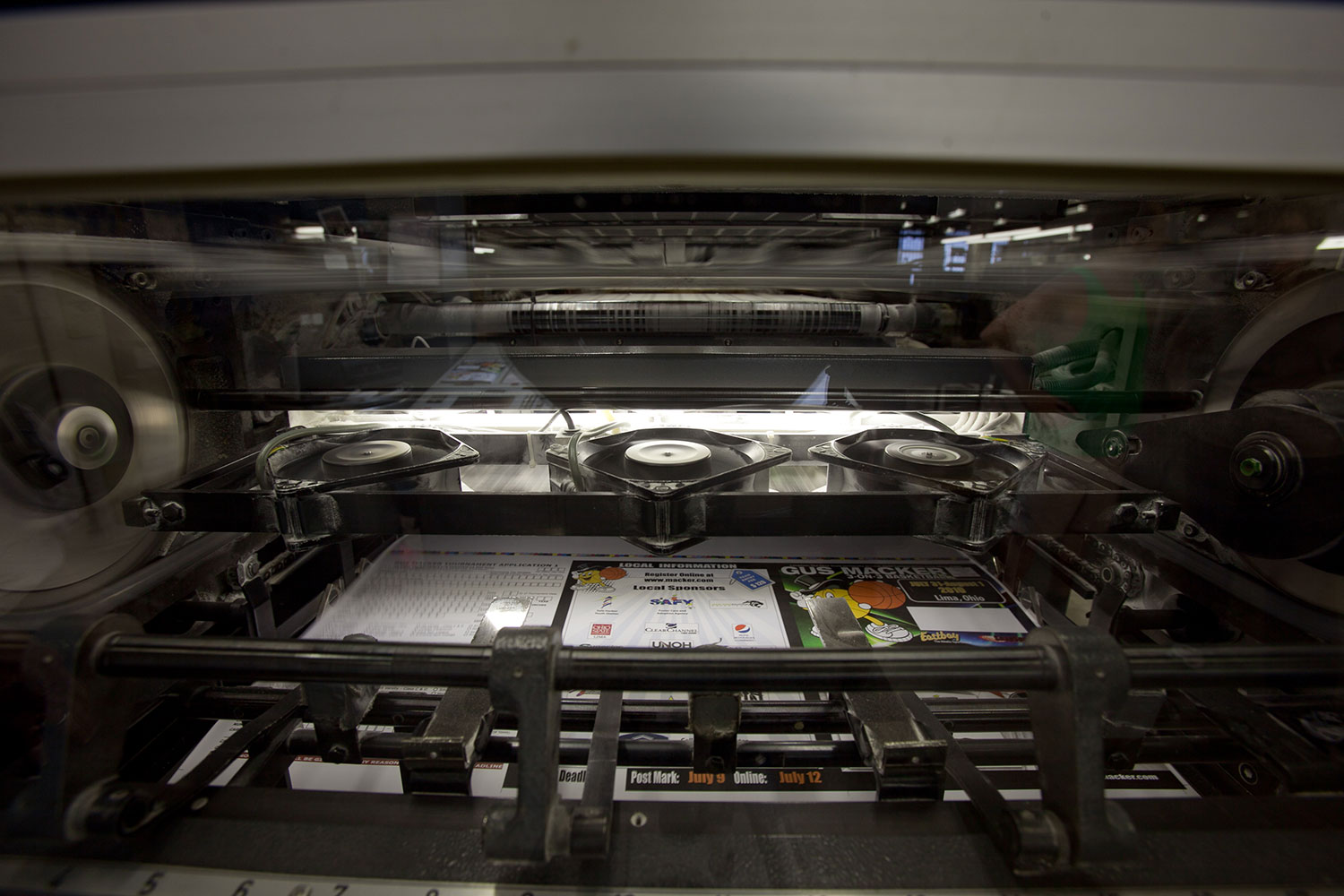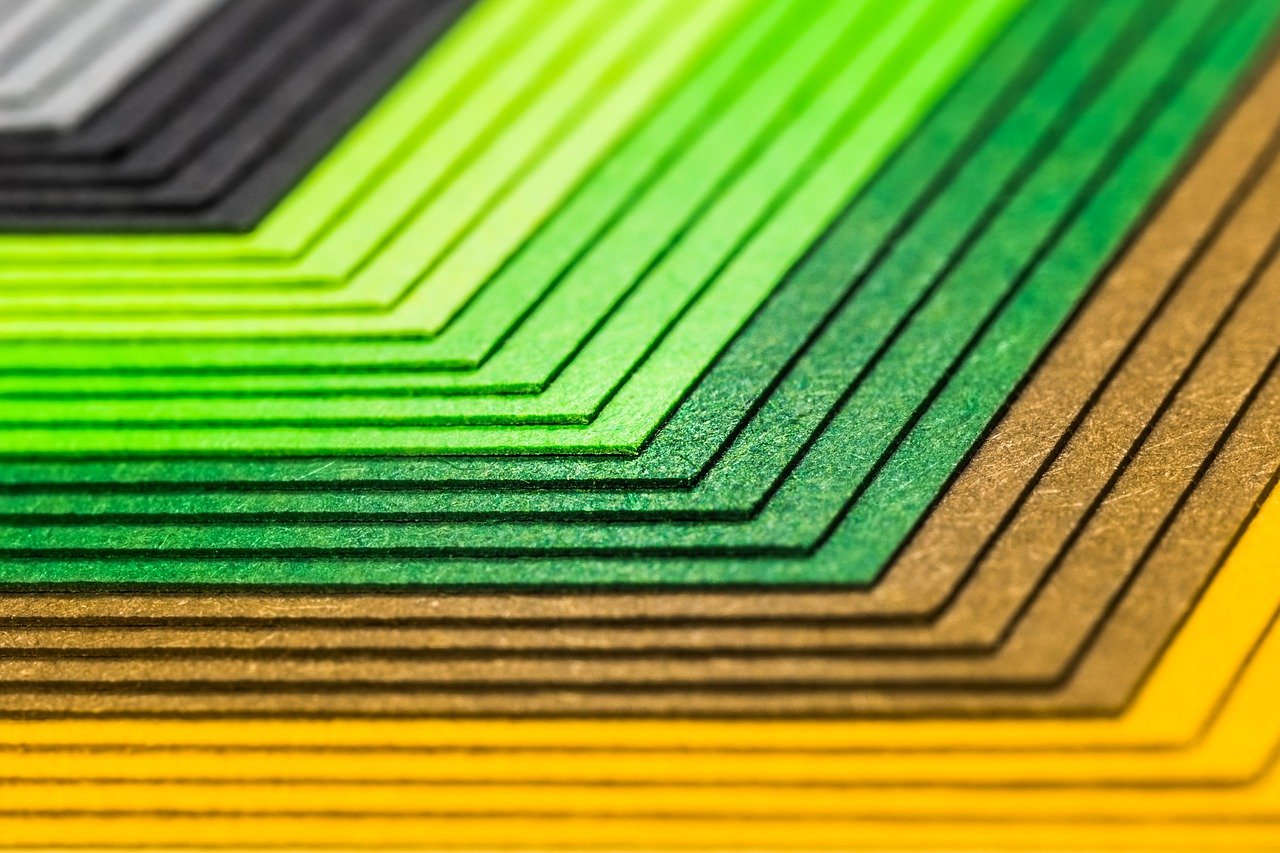1. Do it right the first time.
A lot of time is wasted when the pre-press department has to search for missing fonts or fix image color modes, this is all time you are billed for. Here is a basic list of things to double check before sending your files to eliminate some seemingly little problems that add up quickly and ensure the final quality of the piece.
Is your color mode correct? Is your document and all its images set to CMYK, or greyscale? If not, convert them. Check your color palette for unwanted spot colors.
Are your spot colors correct? Only use one version of a spot color (if you start with PMS 104c don’t use PMS 104cvu).
Are you using rich blacks appropriately? (See Rich Black – When and Why to Use it)
Is your document missing any links?
Did you use any specialty fonts? If so, send the font file (.otf, .ttf etc.) or convert the applicable type to outlines.
Are your images at least 300 dpi?
Did you spell check? Your printer probably won’t check your spelling, but if you catch it during the proofing process, there will be the added expense of re-imposing and re-proofing the document.
2. Only send approved formats
File Formats Accepted By Pengad
- JPG
- Adobe InDesign
- Adobe Photoshop
- Adobe Illustrator
Call to confirm unlisted formats.
Your printing company should provide you with a list of approved file formats, sending an unsupported file format increases processing time and might effect quality. If you’re unsure if your format is accepted, contact your printer or send a PDF. If you are sending a PDF, you may want to read Safely Reducing PDF Size.
3. Provide all the content at once.
When content trickles in it make file management more complicated. More time is spent checking to ensure all the content is where it’s supposed to be and complete.
4. Do you need a physical proof?
The added time, processing, material and delivery cost can add up quickly. If you’re re-printing or printing a regular publication with a set design, consider requesting only a digital softproof. It allows you to check all the content and you know the printing will be no problem since it is a second run of the same design.
If it’s a first time print or the first time you’ve used a specific vendor, you may want a physical proof to ensure quality.
5. Are your bleeds set correctly?
Your bleeds need to extend at least 1/8 in. past the trim size. If the final piece is 8.5″ x 11″ the file should measure 8.75″ x 11.25″ once you’ve included bleeds.
6. Run masters of regularly re-printed material.
Does your company use a color template for all employee business cards or letterhead? Consider doing one large run of the color template. When you need to order the product simply provide the variable data and it will be printed over the pre-printed masters. Instead of paying to have four colors set up and plated for every batch of business card or letterhead, you only pay to have the type set.
7. Think about the requirements any applicable specialty printing techniques.
Die Cutting
Make sure any text is at least 1/8″ away from any cuts or folds to ensure your content isn’t cut or folded.
Varnishes
Make sure any varnish applications are represented by a unique spot color that has been set to overprint.
Hot Stamping
Make sure any hot stamped elements are represented by a unique spot color and has been set to overprint. Make sure any content is 1/8″ away from the hot stamped element on all sides to ensure the hot stamp doesn’t cover any content.
8. Respond quickly.
The longer a piece sits after clarification has been requested the more time it will take the pre-press department to get reacquainted with the piece and it’s layout.
9. Provide instruction for any specialty processing requirements, send a dummy if possible.
If this is a folded piece, you might consider diagramming out the folds or sending us a dummy to avoid confusion, especially if the fold pattern is not standard.
One way to show folds or cuts is by using trim marks, solid for cut and dashed for a fold, just remember to provide a key defining what each line style represents. If you make these lines a spot color on top of the design they can be easily removed by the pre-press department before processing.
10. If you’re not sure, ask.
Not sure if your hot stamp elements are overprinting properly? Wondering how to set up a master? Call us and ask, we’re happy to help!